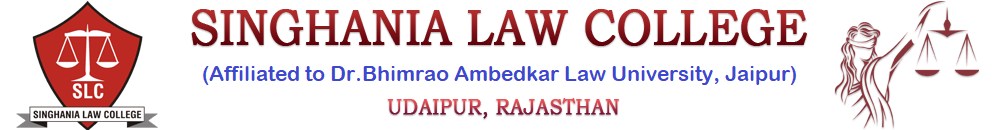Instructions for filling online application form
There are multiple rows for different qualifications and candidate can also increase rows by click on Add More button.
Maximum Size and format of documents upload:
Step III (General Uploads)
In this section candidates are required to upload their documents as per the details provided in the Step III with photograph, signature and reservation category certificate.
Maximum Size and format of documents upload:
Step IV (Online payment for application)
Payment for the application will be accepted in digital mode. For payment use payment gateway which comprises almost available methods of payment i.e UPI, debit/credit cards, net banking etc.
Helpline for Online Application Form
In case of any difficulty in filling application, please send your queries on singhaniaudr@gmail.com. While emailing, mention your name and working mobile number with the problem.
- To apply for admission, applicant have to register with their working and correct Email Address.
- Fill your personal details correctly as per the documents i.e Name, Father's Name etc. After final submit no update in the details will be available.
- Please keep scanned copies of your recent photograph, signature, educational certificates and reservation category (if any) handy for uploading.
- An Online Application Number will be displayed when you successfully submit the online form by making the payment. Use this Application Number as a reference when you communicate with us.
- After payment made candidate can download a copy of the application form for future reference.
There are multiple rows for different qualifications and candidate can also increase rows by click on Add More button.
Maximum Size and format of documents upload:
| Document | Dimension | Size | Format |
|---|---|---|---|
| Educational Qualification | A4 | 250kb |
Maximum Size and format of documents upload:
| Document | Dimension | Size | Format |
|---|---|---|---|
| Photograph | 90x120 pixels | 50kb | Image(jpg, jpeg, png) |
| Signature | 120x40 pixels | 50kb | Image(.jpg, jpeg, png) |
| Reservation Category | A4 | 250kb |